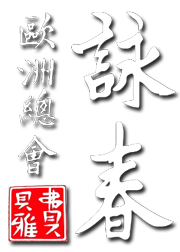The seminars calendar is maintained by Philipp Bayer and is available as a Google calendar. Please get in touch with details regarding school, your full name and your trainers name via e-mail at This email address is being protected from spambots. You need JavaScript enabled to view it.. After your request a Google account is mandatory.
Follow these steps to create and setup a Google account:
- At this address https://accounts.google.com/SignUp you can setup your own Google account
- Right after registration you login with the credentials setup before
- Now you open the calendar feature
- At the left hand side menu you choose the option "add additional calendars" and type in the entry This email address is being protected from spambots. You need JavaScript enabled to view it. to send your request to Philipp Bayer.
After the e-mail with the needed information and the request over the Google calendar feature your activation will be processed. From now on you can switch on/off the view of the seminars calendar.
If you want to view the calendar on your iPhone your must activate it via this link:
https://www.google.com/calendar/b/0/iphoneselect
Thank you.
Philipp Bayer